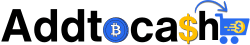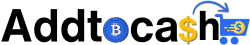Remove Character from Text
Leave blank if you just want to remove from text.
Editing text has never been easier with our Remove Character from Text tool. Whether you need to quickly replace words, delete unwanted text, or ensure case-sensitive edits, our tool offers a seamless and efficient solution. It is perfect for writers, editors, and anyone in need of precise text manipulation.
How to Use Remove Character from Text?
- Input Your Text: Enter the words you wish to edit in the provided text area.
- Find Text: In the “Find Text” textbox, input the word or phrase you want to replace or remove.
- Replace with:
- Enter the new word or phrase in the “Replace with:” textbox if you want to replace the text.
- If you just want to remove the text, leave this textbox blank.
- Case Sensitive Option:
- Enable the “case sensitive” checkbox if you want the tool to differentiate between uppercase and lowercase letters. For example, this will ensure that only “Word” is replaced or removed, while “word” remains unchanged.
- Undo and Redo:
- Did you make a mistake? Use the undo function to revert your last change.
- Want to reapply for a change? Use the redo function to reimplement your last action.
This intuitive tool simplifies text editing, allowing for precise and customized modifications. Start using the Remove Character from Text tool today and experience the ease of efficient text management. Check out our other tools that may help you.